Download Data for Import into a P.O.S. System
You must be a CFD dealer to access the data download. Assuming you are registered, signed in and have access to a CFD account, follow these steps to download CFD catalog data.
- Navigate to the Catalog Front Page
- Search or use the menu to bring up the items you wish to download.
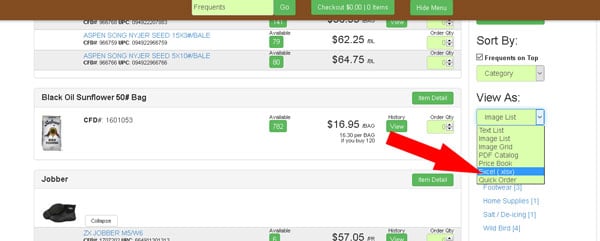
- In the "View As" drop-down menu, select "Excel"
- Save the Excel Spreadsheet file and use it as the basis for your P.O.S. data import
The data in the Excel file is described as:
number - CFD Item Number - CHARACTER(13)
name - Short Name for Item - CHARACTER(50)
size - Weight in Lbs. - DECIMAL(8,1)
model - Model Code - CHARACTER(20)
vendor - Name of Supplier - CARACTER(50)
unit - Unit of Sale - CHARACTER(3)
invoice - Item Description as it Appears on CFD Invoice - CHARACTER(50)
upc - UPC Code or blank if Unavailable - CHARACTER(13)
unit_price - Price per Unit of Sale - DECIMAL(11,2)
min_price - Price per Unit of Sale if you buy at least the qty in "break" - DECIMAL(11,2)
break - Quantity needed to get the "min_price" - INTEGER()
quantity_available - Estimated Availability at the time of running the report - INTEGER()
SRP - suggested retail price - DECIMAL(11,2)
MAP - minimum advertised price - DECIMAL(11,2)
FULL_TEXT - full text, HTML description
image - URL for best quality image
